Remember this is Firefox only. For all platforms.
This is in no way a complete list of the best scripts. It is simply a list of excellent scripts you should try if you use any of the following sites. To change settings for certain scripts, go to the site that its enabled on, then right click on the status icon, and there should be an option over UserScript Commands.
Note: I did not create any of the following scripts. Copyright by their respective developers.
YouTube
1. YousableTube Fix
YouTube is a very popular media site that most people visit just about every single day. The most requested feature is to download videos. Many many (if not hundreds) of scrips add download links to videos and this one is no exception. But its not called YouTube Download. Thats because it does much more than just let you download in FLV, FLV HQ, MP4 .H264, and MP4 .H264 HD. It adds resize buttons, complete list of format changers, and more.
2. YouTube Ultimate HD
Again, this adds more download links. Thats okay. It has 3 options for download: FLV, 3gp, and MP4. It also can optionally auto highest quality, change video player color, turn off autoplay, and more. Configuration requires editing the script in text editors though. It does not have a configuration window. You need to manage user scripts and edit it from a text editor. Changing of color uses Hex Color codes.
3. YouTube Old Player HD
Why would we want the old player? Well, the new one doens't DO much. Combined with Script 2 above, you can make a high quality using an old player. Why is the old player better? It has features like: Restart, Shrink to not fit (actaul size), and the great Warp feature. Because the first script listed here was optimized for the new player, the resize feature will not work properly with this script.
If you want to remove the widescreen too, consider this script: YouTube Old Player HD
If you want a lights out button on all videos, consider this script: YouTube Lights Out
Heres what is all looks like: (I did not remove widescreen) This is NOT my video. I'm just using it as an example. Copyright © 2009 MasteroftheXP.

To revert back to the old Facebook, see my guide here.
1. Facebook Fixer
This is an all in one Facebook script with an easy configuration. There are too many to list so here are some features. Top and bottom toolbar transparency, top bar stay with page, Picture/Image/Photo Large Thumbnail Preview, Zodiac signs, linkify all IM usernames (not just AIM), remove highlights, pokes, connect with friends, friends you may know, and much much more. Fully customizable.
2. Facebook Purity
Hide and one button show annoying application and quiz messages from your news feed. If you want to take it to the extreme, take script number 3.
3. Un**** Facebook
This hides everything the developer finds annoying. This includes: Quiz messages from news feed (not chain letters though), excessive profile links, and more. Not configurable, unfortunately. It also adds your status back to the home page, just like it was before the March 2009 update. Both Facebook Fixer and this script can remove the rounded thumbnail pictures too. This also moves the filter list to the left and if you disabled that list, it occasionally overwrites other scripts at this. Be aware that this WILL mostly hide profile boxes. This takes Facebook Purity to the extreme.
4. Facebook Auto Refresh
The new real time stream is nice. But notice it doesn't auto refresh. So, this script automatically refreshes the home page every 300 seconds, or 5 minutes. The timer is located at the top.
Heres what you will get:
 Gmail/Google Mail
Gmail/Google MailGoogle's email is coded using the Ajax format allowing loading without reloading the whole page. Other emails started using Ajax after Gmail. Here are some scripts to make Gmail even awesomer than it already is.
Most of these scripts are part of Lifehacker's Better Gmail 2 Add-on.
1. Highlight Row
Highlight color when you mouse over any message. Yellow for read. Green for unread.
2. Favicon Unread Count
The favicon has the unread messages number so you can easily see how many messages you have from other tabs.
3. Attachment Icons
Instead of just a paper clip, the icon shows what type of attachement. It theres more than one attachment and they're different types, the paper clip remains.
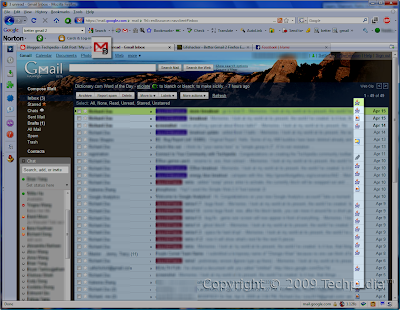 Google Search
Google SearchChoose ONE of the following. Don't use them both together. There are some conflicts.
1. Google Fx (Recommended)
An alternative to GoogleMonkeyR is Google Fx. This script does A LOT. It also transfers data from their own server each time too. There are too many to list so you can probably figure out from this screenshot. This script activates on almost every Google site, which may cause problems on some so add certain sub-domains to the Exclude list, such as http*://mail.google.com/*. Script mainly for Google Search and Google Images. Fully customizable.
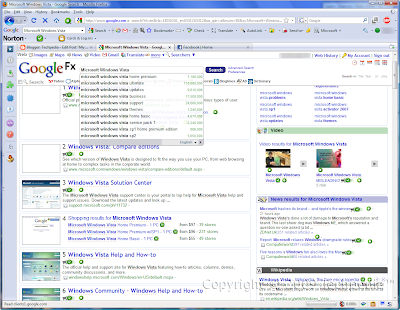 2. GoogleMonkeyR
2. GoogleMonkeyRThis single script does a lot to help your Google Searches. It doesn't do as much as Google Fx but it still does a lot. Choose up to 4 columns, highlight results, hide nav bar if you use Google Toolbar, favicons on results, Google Preview images, and more. Also remove Google tracking (direct link rather than a 10-mile long URL redirect) either automatically or manually through a "Trackless" button. Fully configurable. Heres what you get.
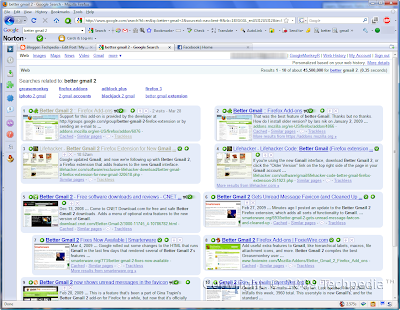 Remember, these scripts are for Firefox only. Some scripts may work with Opera and/or Google Chrome, however they work to its fullest in Mozilla Firefox. Get Firefox with
Remember, these scripts are for Firefox only. Some scripts may work with Opera and/or Google Chrome, however they work to its fullest in Mozilla Firefox. Get Firefox with That's all folks for today! Please comment on tech as we need comments to improve on the tech guide. Don't hesitate to ask any questions. Thanks!
By - Freedomstar & Creastery™ 2009