Note: This post is about McAfee SiteAdvisor, however SafeWeb was included even though its not free because they are very similar.
McAfee SiteAdvisor:
A similar program is McAfee SiteAdvisor. Similar to Norton SafeWeb, except this one does not require the security suite.
Internet Explorer (Windows only)
Mozilla Firefox (Windows, Mac, and Linux)*
Price: Free
Download SiteAdvisor for Firefox here.
The download at the SiteAdvisor site is an .exe file, therefore installing for IE and Firefox on Windows.
*There are reports that SiteAdvisor does not function on non-Windows. I have only tested the add-on on Windows. Leave a comment if you have used (or tried) on Mac or Linux/Unix.
Norton SafeWeb:
For Microsoft Windows
Internet Explorer and Mozilla Firefox
Component in Norton Internet Security 2009 and Norton 360 v3.0.
Price: Varies depending on suite. See Symantec site for details.
***Comes bundled with Norton 360 3.0 and Norton Internet Security 16.5 Patch. No longer as a standalone add-in download (as was for previous NIS 2009 versions/patches)***
Style: Robot Crawler Scanning Database
Both programs function the same way. They put tiny color coded icons next to search results with 3 distinct colors: Red, Yellow, and Green. They load from their own database and clicking the icons loads the scorecard, where you can view various information.
Both services provide ratings for all .blogspot.com sub-domains although most probably aren't rated at all. Norton also gives ratings for freewebs.com/*.
SafeWeb is integrated with Norton Toolbar, which is part of your security suite so it technically doesn't load with Firefox. SiteAdvisor loads with Firefox as a regular add-on if you install the .xpi and not the .exe.
Once you finish installing SiteAdvisor as the .xpi, it prompts you to install the .exe, just close it.
SiteAdvisor uses a status-bar label (which on Firefox causes the whole statusbar to become higher), while Norton uses a new toolbar. SiteAdvisor comes with a "Secure Search" bar using Yahoo! Search. Similarly, Norton Toolbar (as of NIS v16.5 patch) also has a "Secure Search" bar using Ask Search. The Norton Verified Ask Search removes all dangerous search results. This Ask Search is NOT the same one as regular searches on Ask Search. The SiteAdvisor search bar, doesn't give any benefits because Yahoo! already uses SiteAdvisor security information. I never use either search engine and luckily, you can easily disable the bar on both. Both are not third-party toolbars.
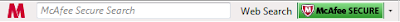
 Performance:
Performance:Comparing it to WOT and Linkscanner, Norton was slower than both, and SiteAdvisor was the slowest of them all, also slowing down overall browsing and conflicting with search add-ons (placing ratings over others sometimes). Norton Toolbar didn't slow down browsing much. Tested on Firefox 3.0.10.
Active Shield:
The Internet Explorer version of SiteAdvisor gives a tiny alert bubble when visiting a suspicious or malicious site. The same thing is for SafeWeb, however, it warns on both browsers. Norton basically just automatically shows what you would see if you click on the safety icon. Norton, however, gives a full blocked warning screen for valid phishing sites, as that is the purpose of Norton Toolbar. SiteAdvisor gives absolutely no warning on Firefox, just the red statusbar label. When visiting a blacklisted phishing site, SiteAdvisor redirects you away.
Accuracy:
Both retrieve ratings by an automated bot scanning pages to a database. The problem with this is that if a server was infected for a few minutes and that is just when the bot scans it, the site will be hurt. The rating will not likely change for a long time, such as this one. All the bad community ratings didn't actaully say anything. They were being influenced by the Norton rating. See below.
Update: Norton has re-scanned the site and it is back on green.
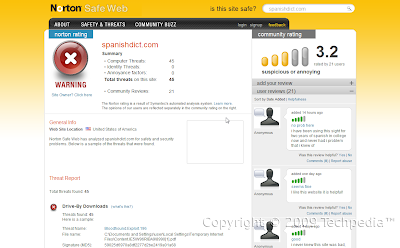 I am not responsible if you visit these known malicious sites and download malicious files.
I am not responsible if you visit these known malicious sites and download malicious files.Time for the known malicious site test.
screensavers.com:
SiteAdvisor: RED

Norton: GREEN
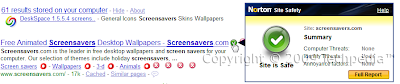
warez.com
SiteAdvisor: YELLOW
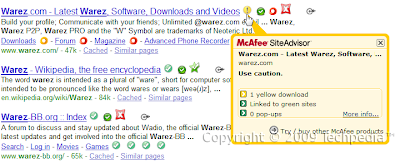
Norton: GREEN
As of 4/29/09, Norton rates Softpedia YELLOW for one malicious file. Rating may change as site gets re-scanned.
 Norton also tends to flag Google Cache servers as malicious since the safety depends on the cached site itself.
Norton also tends to flag Google Cache servers as malicious since the safety depends on the cached site itself.Robot crawlers tend to be slow at rescanning pages and have many obsolete ratings, especially SiteAdvisor. In addition, remember that SiteAdvisor does NOT block or even warn (on Firefox version) about malicious sites. Theres just a red label in the status bar. Norton just popups open the little dialog to warn. However, on blacklisted phishing sites (which is quite uncommon), the label turns black and redirects to a SiteAdvisor warning page rather than loading the site itself.
Although Norton SafeWeb is quite inaccurate right now, its fairly new (public beta in July 2008). So far, I have noticed that Norton re-scans pages a lot (as in A LOT faster) faster than McAfee. I have noticed some inaccurate ratings on Norton update within 2 weeks (such as the spanishdict.com above). SiteAdvisor doesn't seem to be nearly as fast. But remember: SafeWeb is NOT free.
I recommend having all 3 types of advisors for optimal security: Community Based, Web Crawler, and Real Time Scanner. I use WOT, Norton SafeWeb, and Linkscanner. I used to use McAfee SiteAdvisor, however, from personal experience, it slowed down browsing, has a lot of obsolete ratings, and commonly didn't show up on Google searches. I no longer use SiteAdvisor, but its a good alternative to SafeWeb for those who don't use Norton suites. The ratings on this blog have been generated by WOT.
Visit our SiteAdvisor rating details!
Visit our Norton SafeWeb rating details!
That's all folks for today! Please comment on tech as we need comments to improve on the tech guide. Don't hesitate to ask any questions. Thanks!
By - WinTechpedia™ 2009 Contributors

No comments:
Post a Comment