 7-Zip, a free and open source archiver supports the following formats:
7-Zip, a free and open source archiver supports the following formats:Packing and Unpacking: 7z, ZIP, GZIP, BZIP2 and TAR
Unpacking Only: ARJ, CAB, CHM, CPIO, DEB, DMG, HFS, ISO, LZH, LZMA, MSI, NSIS, RAR, RPM, UDF, WIM, XAR and Z
It can also unpack .xpi files (Firefox add-ons) because they work like .zip files.
Simple yet very powerful interface that can also be used as a file manager. Easily create .exe self extracting archives (SFX Archive) and integrates nicely with Windows Explorer's right click menu. You can also create password encrypted archives and much much more. The command line version is 7z.exe and the normal version is 7zFM.exe.
Very high compression ratio thats higher than both of the popular paid programs, WinZip and WinRAR.
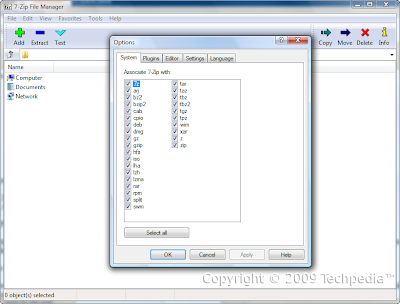 Don't be fooled by its simple interface. The powerful features are within. Click the image below to visit their home page or click here. As of April 17, 2009, the latest version is 4.65. Installer file: 7z465.exe (name changes for each version... 465 is 4.65) powered by Nullsoft Scriptable Install System (NSIS).
Don't be fooled by its simple interface. The powerful features are within. Click the image below to visit their home page or click here. As of April 17, 2009, the latest version is 4.65. Installer file: 7z465.exe (name changes for each version... 465 is 4.65) powered by Nullsoft Scriptable Install System (NSIS).Supports Windows 98/ME/NT/2000/XP/Vista and there is a command line port for Linux/Unix Systems.
7-Zip Copyright © 1999-2009 Igor Pavlov.
That's all folks for today! Please comment on tech as we need comments to improve on the tech guide. Don't hesitate to ask any questions. Thanks!
By - Freedomstar & Creastery™ 2009

I Like 7-Zip for its ease of use and functionality.
ReplyDeleteAlthough it has a simple user interface it is a powerful program that I have used for years and had no problems with it.
Great work guys, keep it up :-)